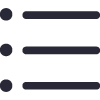BÜCHER SCHNELL UND PORTOFREI MIT DHL
BÜCHER SCHNELL UND PORTOFREI MIT DHL
sofort lieferbar!
56,99 €
Preisangaben inkl. MwSt. Abhängig von der Lieferadresse kann die MwSt. an der Kasse variieren. Weitere Informationen
 In den Warenkorb
In den Warenkorb
 Auf die Merkliste
Auf die Merkliste
eBook (PDF mit Wasserzeichen)
Topseller & Empfehlungen für Sie
Topseller & Empfehlungen für Sie
Ihre zuletzt angesehenen Produkte
Ihre Empfehlung
Katz
Up Up and Array!
ISBN 978-1-4842-8966-2
Rezensionen